Threads is a new app from Instagram that allows you to stay connected with your close friends in a more private and secure way. With Threads, you can share photos and videos, and view your friends’ Stories without having to worry about your posts being seen by the public. It works in a similar manner to Twitter.
In this guide, we will walk you through everything you need to know about using Threads. We will show you how to create a Threads account, add friends, share photos and videos, and view Stories. We will also cover some of the tips and tricks of Threads.
Whether you are new to Threads App or you are just looking for a refresher, this guide has everything you need to know to get the most out of this new app.
How to Use Threads App
In order to use the Threads app, the first step you need to do is to download the Threads App for Android or the Threads App for iPhone.
You can read about our recent guide on How To Download Instagram Threads App on Android or iOS; Step-by-step Guide. Once you have successfully downloaded the Threads App, the next thing is to create a free Threads Account.
How to create a Threads account
Meta, the parent company for Threads has made the account creation process of the Threads App seamless. You just have to link your Instagram account and that’s it, your Threads account will be created.
Before you get started, you need to note that this is a permanent process. You cannot unlink your Threads and Instagram accounts, and deleting your Threads profile will delete your Instagram as well.
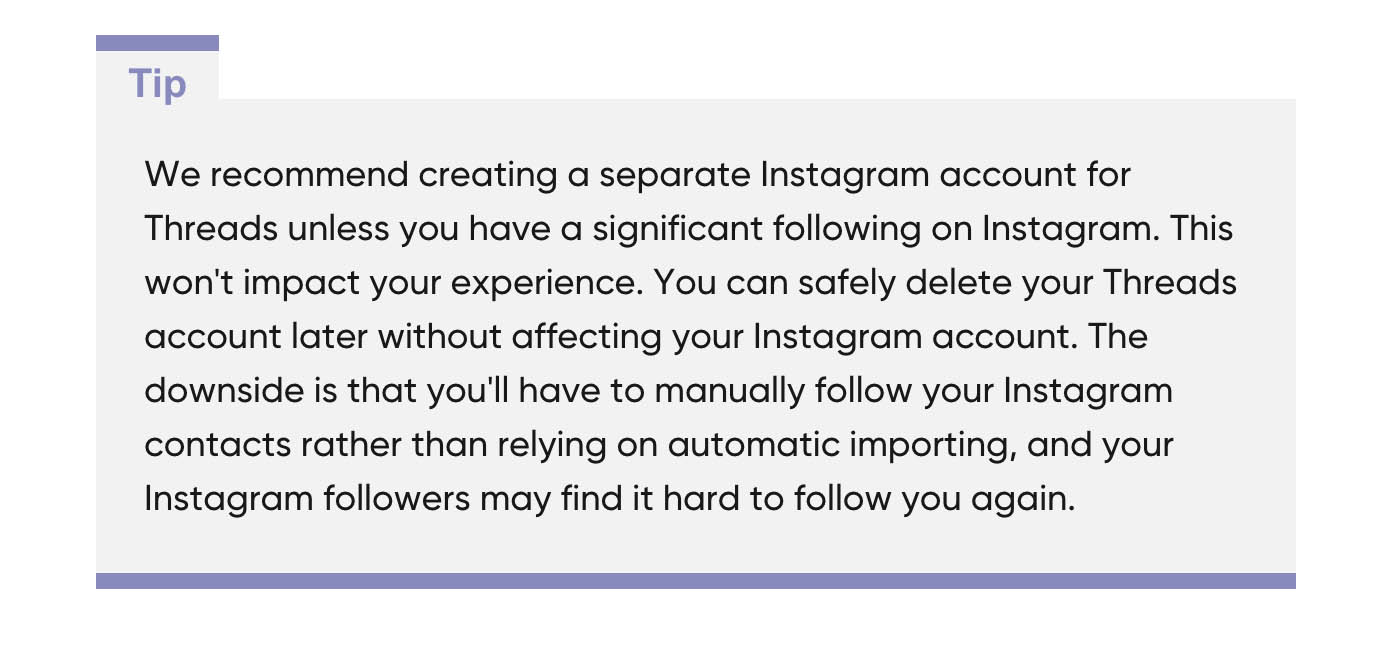
- Download the Threads app from the App Store or Play Store.
- Tap Log in with Instagram.
Enter your Instagram credentials.

Threads create a profile using your profile picture, bio, and username from your Instagram account details, however you can change your details by tapping the Profile button in the lower-right corner of your screen, then tapping Edit profile.

How to Make Your Threads Account Private
Once you have made your Threads account private, only people you approve as friends will be able to see your posts and Stories. This means that your content will not be visible to the public, and only people you have added as friends will be able to find your profile and send you messages.
Making your Threads account private is a simple way to protect your privacy and control who sees your content. If you are concerned about your privacy, making your Threads account private is a good option.
Checkout our recent post on How to Make Your Threads Account Private (In 3 Easy Steps)
How to Deactivate or Delete Your Threads Account
Read more about How to Deactivate or Delete Your Threads Account (2023 Guide)
How to follow your Instagram contacts on Threads
When setting up your Threads account, you might have been given the option to automatically follow your Instagram contacts. Nevertheless, you also have the choice to manually perform this task. Here’s how to follow your Instagram contacts on the Threads App
FAQs about Threads app
Question 1: What is Threads app?
Answer: Threads is a social media app from Meta that allows users to connect with their close friends and family in a more personal and intimate way. It is similar to Twitter in many ways, but it is designed to be a more private and focused experience.
Question 2: How do I create a Threads account?
Answer: To create a Threads account, you will need to have an Instagram account. Once you have an Instagram account, you can download the Threads app and sign in using your Instagram credentials.
Question 3: How do I add friends on Threads?
Answer: You can add friends to Threads by finding them in your Instagram contacts or by entering their username.
Question 4: How do I send a message on Threads?
Answer: Currently, the Threads app does not allow private message sending and it will definitely be incorporated soon.
Question 5: How do I post a story on Threads?
Answer: To post a story on Threads, open the Threads app and tap the New Story button. Then, record a video or take a photo and add a caption.
Question 6: How do I make my Threads account private?
Answer: To make your Threads account private, open the Threads app and tap your profile picture in the bottom left corner. Then, tap Settings and toggle the Private Profile switch to the On position.
Question 7: How do I delete my Threads account?
Answer: To delete your Threads account, open the Threads app and tap your profile picture in the bottom left corner. Then, tap Settings and tap Deactivate Account. Enter your password and tap Deactivate.
Question 8: Is Threads available on all devices?
Answer: Threads is currently available on iOS and Android devices.
Question 9: What are the benefits of using Threads?
Answer: Threads offers a number of benefits over other social media platforms, including:
Privacy: Threads is designed to be a more private and focused experience than other social media platforms. Your Threads posts are only visible to your friends, unless you choose to make them public.
Question 10: What are the drawbacks of using Threads?
Answer: Threads also has a few drawbacks, including:
Lack of features: Threads is a very basic app with limited features. This may be a drawback for people who are looking for a social media platform with more features and functionality.
Limited audience: Threads is only available to people who have an Instagram account. This may limit the app’s appeal to people who do not use Instagram.