Are you a student at the Kwame Nkrumah University of Science and Technology (KNUST) and looking for a quick and easy way to check your results? In this guide, we will provide step-by-step instructions on how to access your results online through the KNUST student portal. By following these simple steps, you will be able to view your academic performance and track your progress at KNUST. So, without further ado, let’s get started on how to check your KNUST results.
How to Check your Knust Results
There are 2 best ways to check your knust results, these are;
- Check your KNUST results on the AIM App
- Check your KNUST results in your browser(Chrome, Firefox, etc)
How to Check Your KNUST Results via the AIM App
The AIM app is a user-friendly platform that allows you to access your academic information on the go. In this guide, we will provide step-by-step instructions on how to check your KNUST results via the AIM app.
With this tool, you can easily view your academic performance, track your progress, and stay up-to-date with the latest news and updates from KNUST. So, if you want to stay connected with your studies while on the move, follow these simple steps to check your KNUST results via the AIM app.
Simple Steps to Check your Knust Results on the Aim App
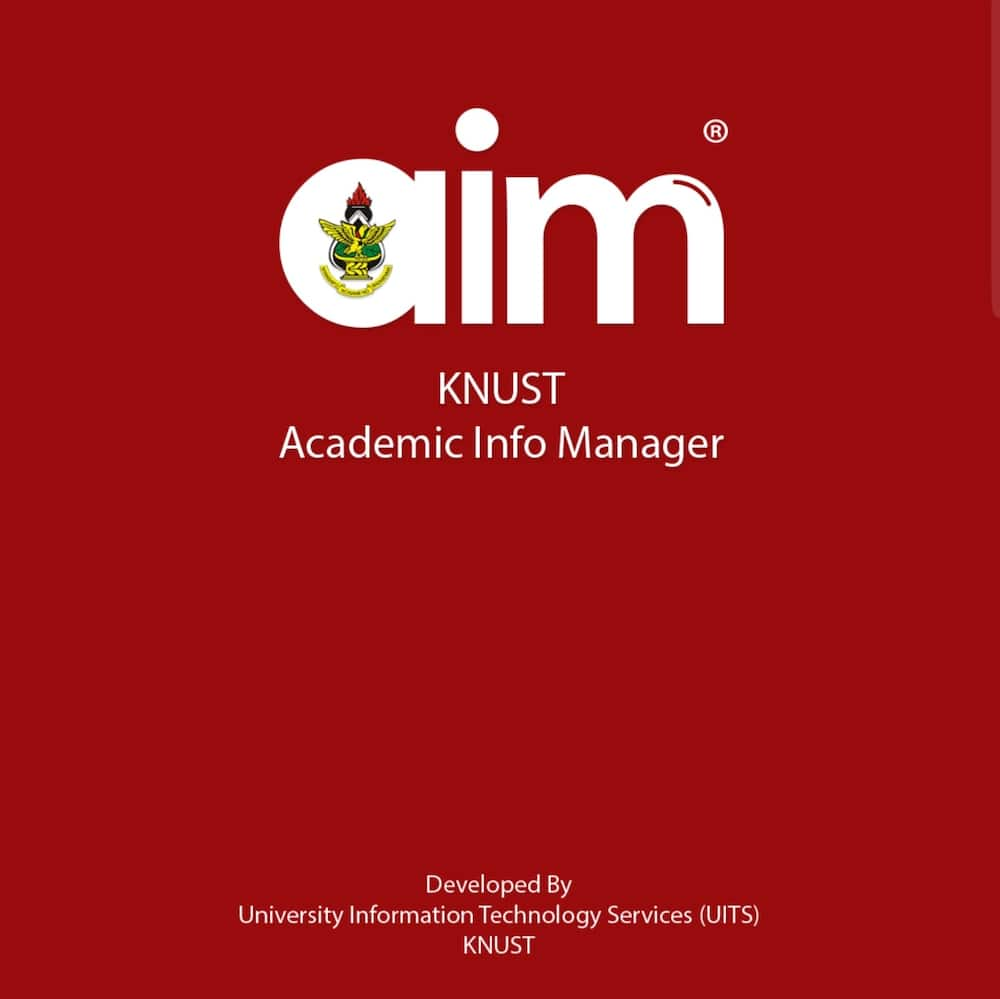
1. Download and open your KNUST aim app from either Google Playstore or Appstore.
2. Login with your credentials as sent to you upon admission.
The required credentials are the same login information you use to access KNUST systems, online applications, Wifi, etc.
3. Create a 6-pin digit code.
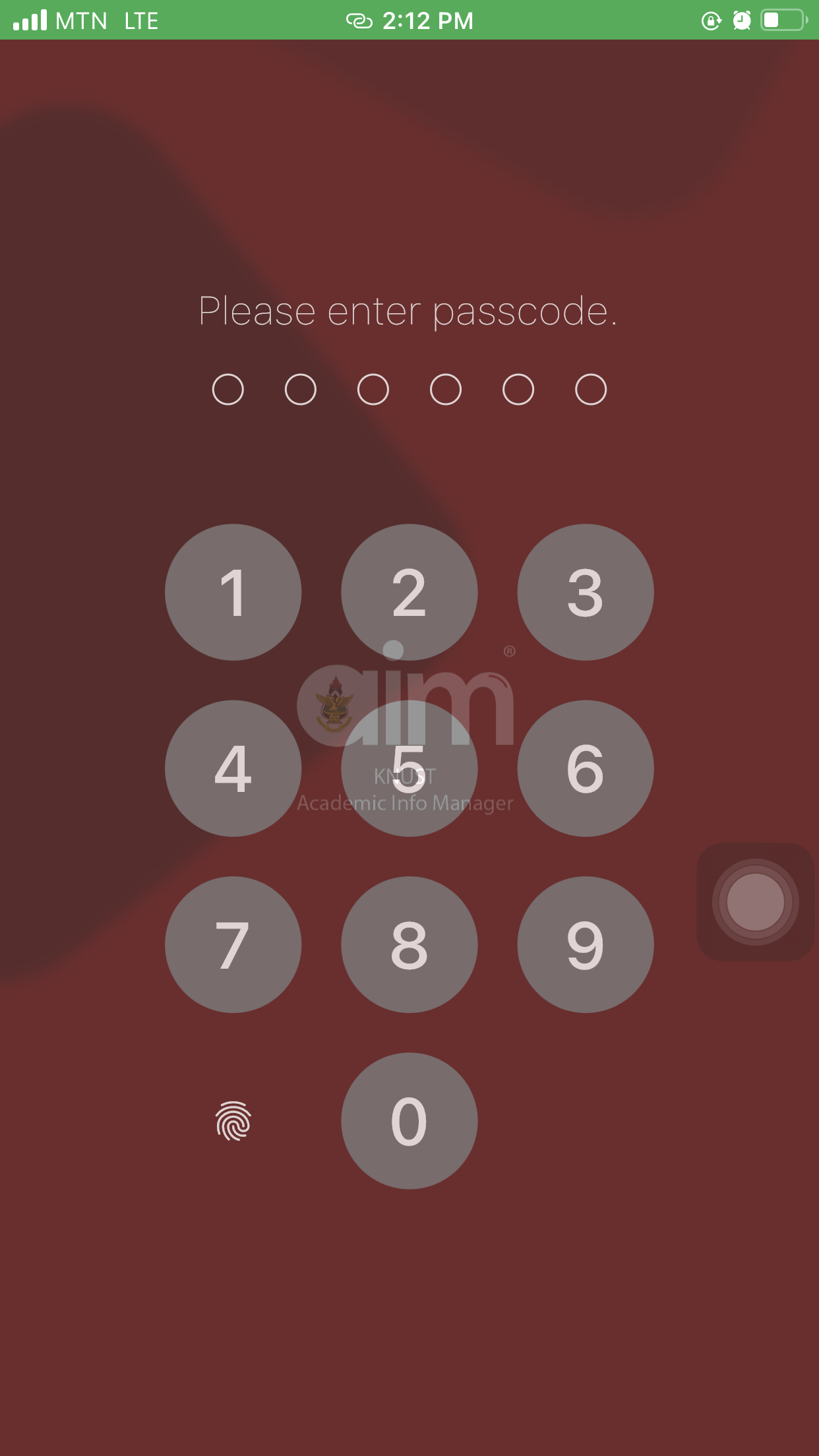
Once you launch the app for the first time, you will be asked to create your secret digit code. Enter any code of your choice as much as you can always remember.
4. In the “quick access” area click results.
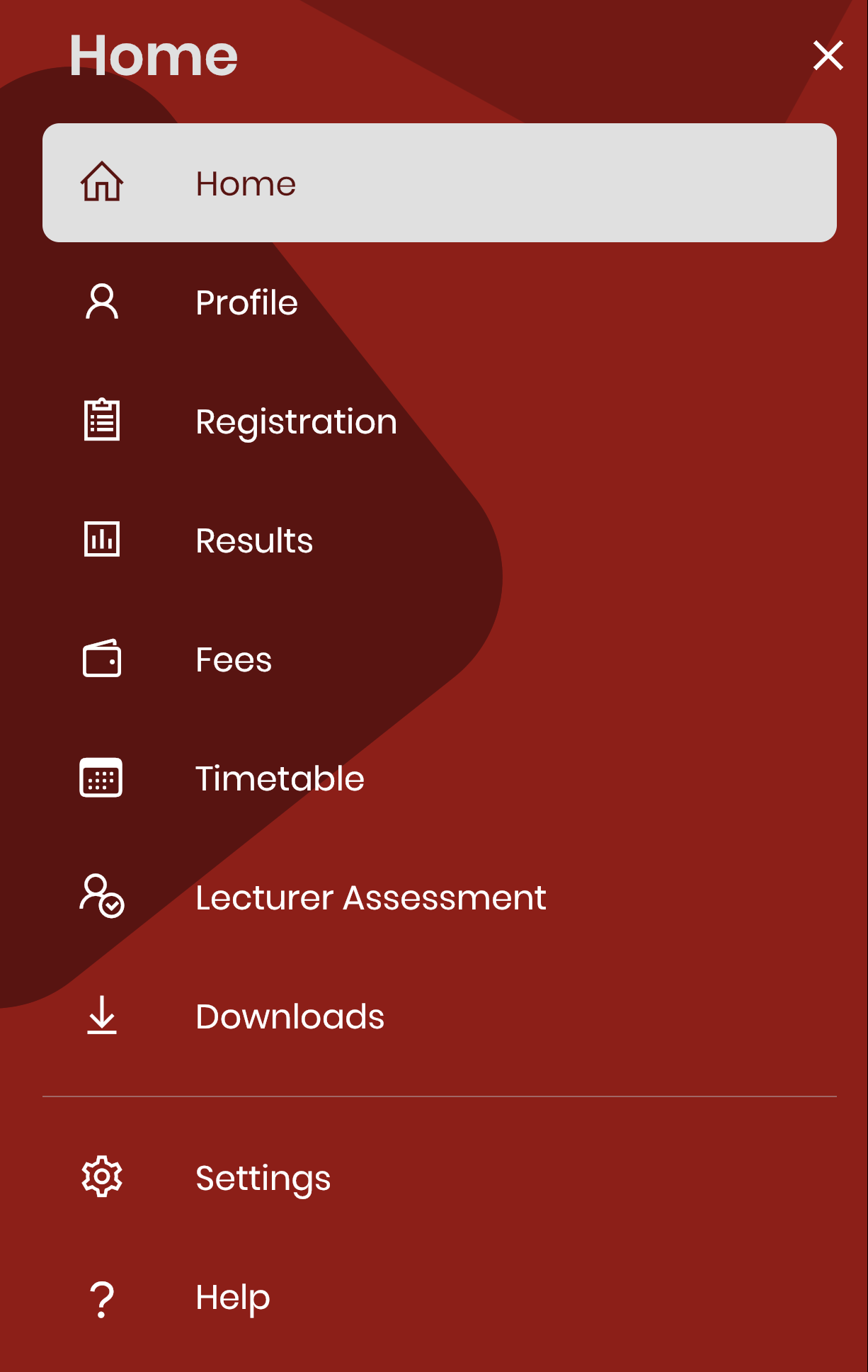
Once you access the app dashboard; in the top right corner, you can locate the Results section by tapping the menu icon.
The results section can also be located right in the main dashboard at the left of the middle section of the app.
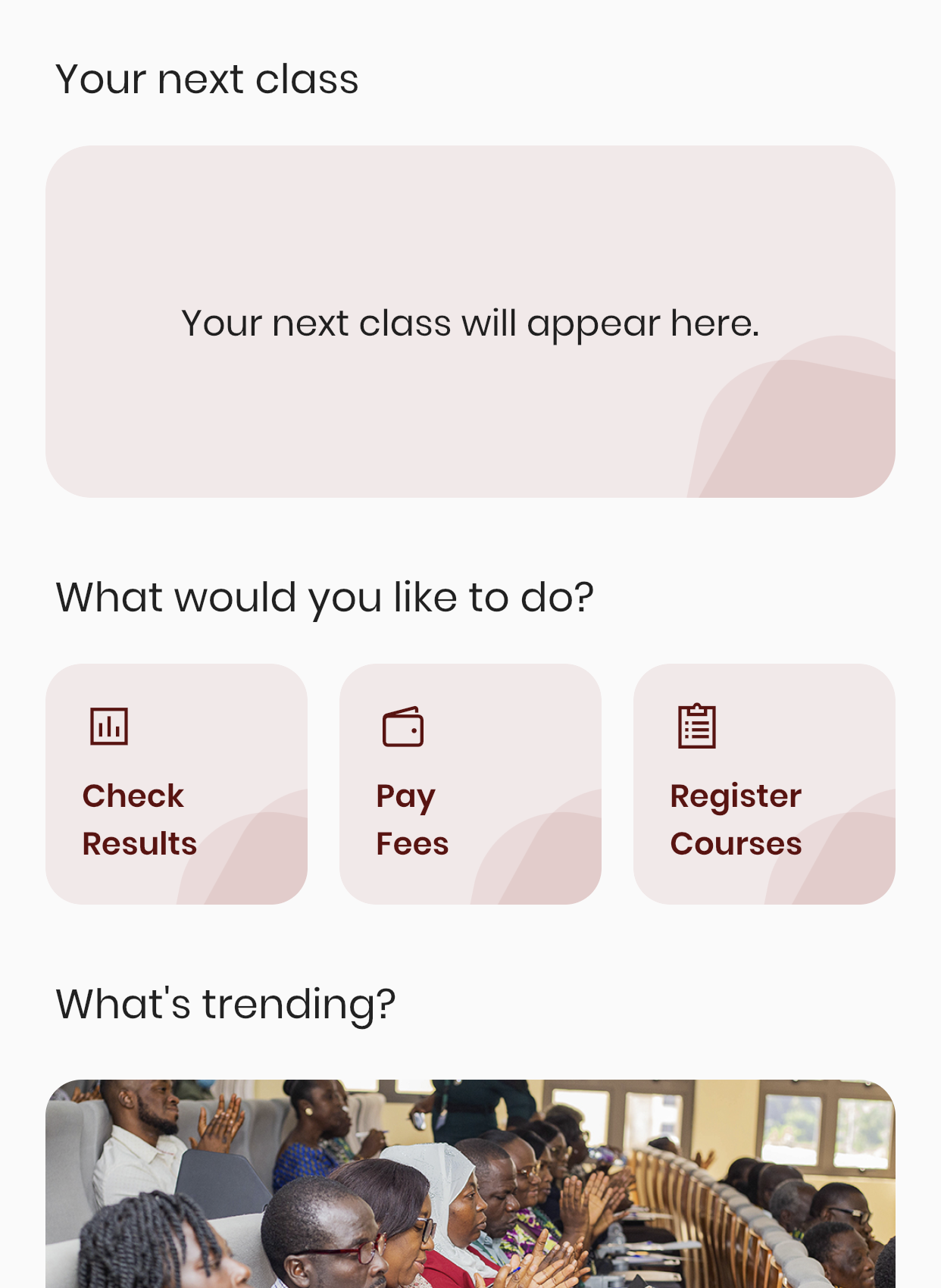
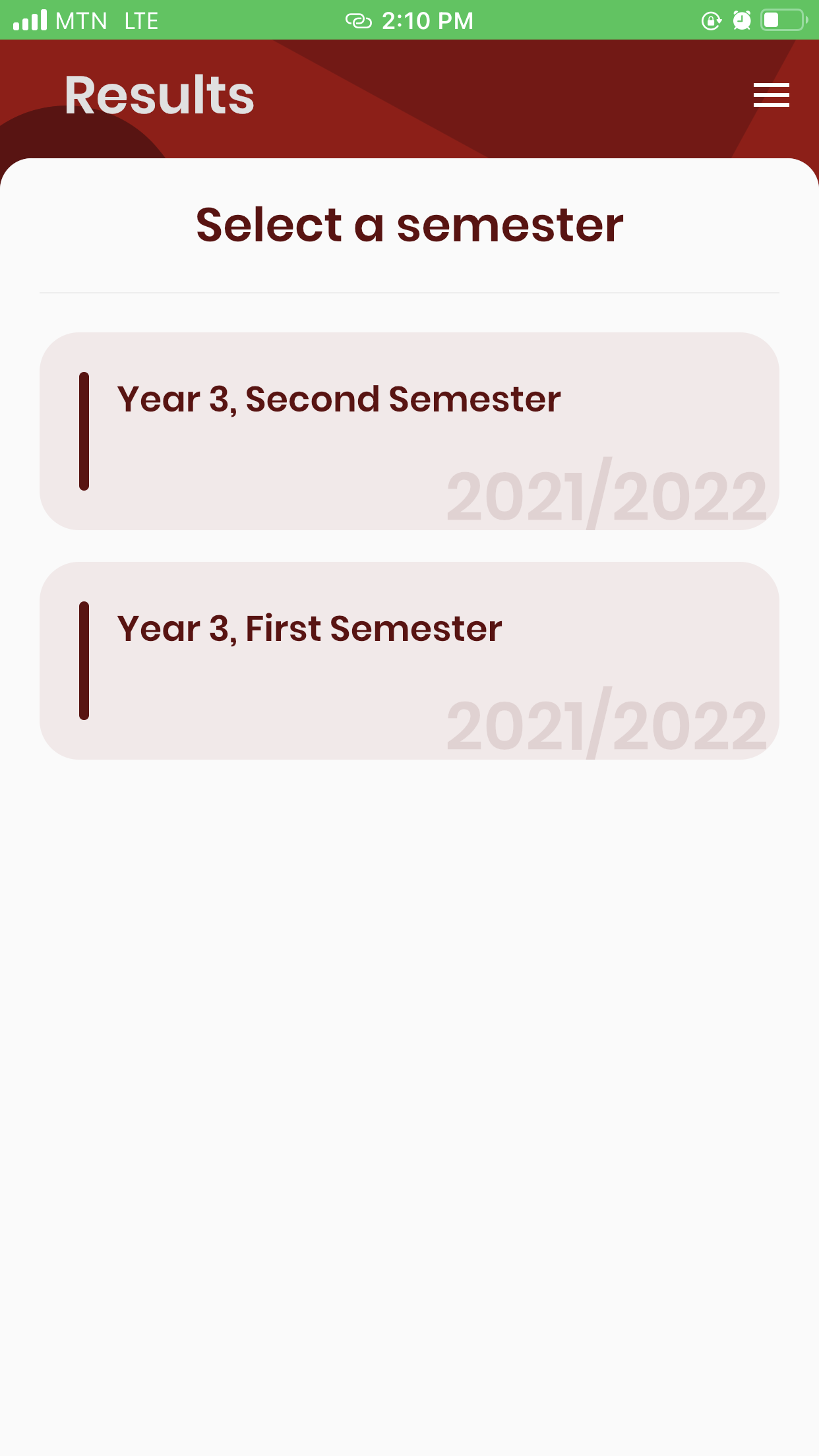
Simple Steps to Check your Knust Results in the Browser.
In this guide, we will provide step-by-step instructions on how to access your KNUST results online through a web browser. By following these simple steps, you will be able to view your academic performance and track your progress at KNUST from the comfort of your own home or office. So, if you want to stay up-to-date with your studies and track your progress, read on to learn how to check your KNUST results in a web browser.
The best and easy way to check your knust results is the aim app, but for circumstances beyond your control such as an unsupported app as a result of conflict between your operating system and the version of the app; you can easily access the Knust result via the browser using the steps below
1. Log in to the student apps portal, https://apps.knust.edu.gh/students/Account/Login with your student credentials, use preferably these search engines (google chrome or Mozilla Firefox).
2. Click and select “check results”.
3. Select the academic year and semester result you want to be displayed.
4. Click “display results”